Have you tried to setup or want to setup an online training or teaching website? Well then look no further as I will tell you exactly how in the simplest way possible. With over 20 years experience, let me share my expert knowledge with you.
Steps to setup a success training website:
- Select SOE Domain Name
- Get Region Based Hosting
- Select CMS or Custom Website
- Choose Monetization Method
- Setup Theme & Plugins
- Upload or Create Training Content
- Market Training Course
- Setup Google Search And Analytics
There are many ways you can make mistakes where Google will not recognise your website or list your pages so setting it up with SEO in mind is critical so keep reading to learn more.
What Is An SEO Friendly training Domain Name?
Here you were thinking you just had to pick a domain name that was kind of cool but there is way more to it. You clearly want something that tells people what your training business is but you also need to think about what people are searching on google as well. Great domain names not only tell people what you do but get ranked in Google search as well.
Because as we professionals know 80% of our traffic for new websites comes from search engines and we can clearly see that in our Google Analytics. Only with mature websites do we see referals, social media and direct traffic balancing that out.
New Website Traffic Example – 68 / 86 = 79% Search Engine Traffic
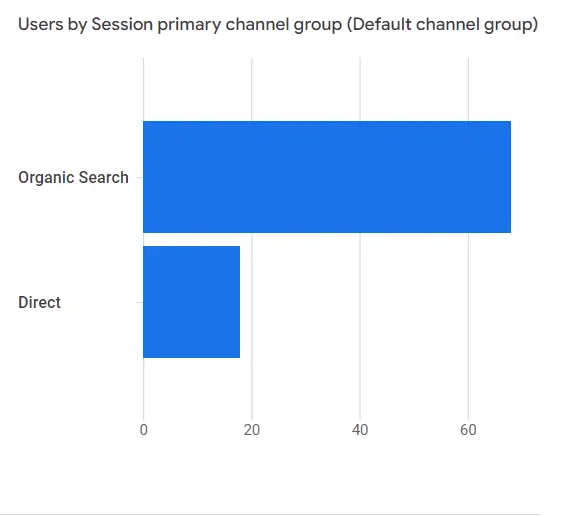
Mature Website Traffic Example – 1100 / 1900 = 58% Search Engine Traffic
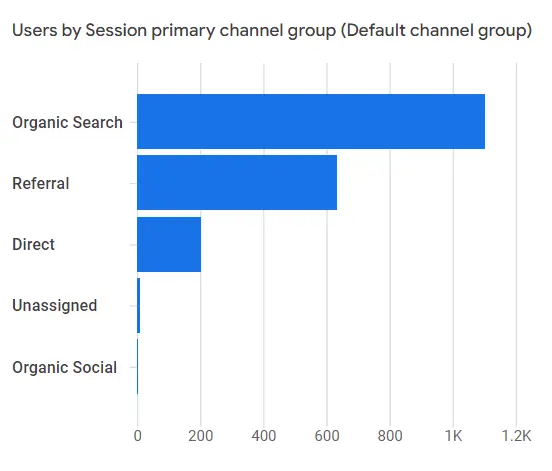
So do I have your attention now on how selecting an SEO Based Domain Name can help with early traffic and therefore sales to your website? So how do you do this? At this point some of you will say but what about the big companies that have one word domains that are cool. To that I say when you reach half a billion start thinking about a new domain name, but if it is a small to medium sized business you need every advantage you can get online.
Steps To Picking A Great Domain Name:
- Pick A Trusted Domain Suffix
- Looking For SEO Keywords For Your Domain Name
- Record Common Keywords Of Searches
- Search On A Name Registry Available Domains Using Combinations Of Those Words
- Final Selection Checklist
What is a trustworthy domain suffix?
Simply where is your audience based and who are you selling too. If you are in the USA a .com is your go to domain suffix. If you are in the UK it will be a .co.uk and if you are in Australia it will be a .com.au. If you are trying to speak to the whole English speaking world, pick a .com as they have the biggest English speaking market.
The mistake is thinking that .com is the best for everything when if you are in a single country like Australia a .com.au is considered the most trustworthy as they have to have ligitimate businesses to purchase a domain there. This gives trust for legal recourse if something goes wrong. To buy a .com you don’t even need a business setup.
To provide even more trust depending on the country a .edu for the USA, .ac.uk for the UK or .edu.au for Australia have special rules where you may have to be a registered training body to get the domain so this again provides more trust that you are a real organisation.
Does Having Keywords In Your Domain Name Help SEO?
Yes, yes and bleeping yes. I have personally seen traffic to homepages of websites with SEO keywords used in the domain have more traffic than most other pages in the website. So picking a domain name that uses SEO keywords and then creating the business name to match is way more critical these days. I personally pick my domains first and then see which business names match after I finalise my list.
So what are the ways I can do this and the simpliest is just let google tell you in the people also asked question section of the search. You can do it through Google Ads and Google Trends to see what words are popular and that is a great second step. Or you can use one of the many SEO keyword search tools but they are based on often old data. So as simple as this sounds just search words around your training category and see what the average man also asks.
The trick is to do it in the country you are marketing too in an Incognito window in Chrome for instance or InPrivate in Edge and select the right country region. This makes sure your previous personal search history does not flavour the results and you reach the right market.
Steps To Picking A Country In Google
- Open Edge InPrivate or Chrome Incognito Tab
- Go to Google.com
- Change Region To Your Target Market
- Go to Settings At The Bottom Right
- Then Search Settings
- Other Settings On The Left
- Then Select Language And Region On The Right
- Select Results Region
- Then Select Your Search Country
- Then just click the work Google in the top left of the page to start searching

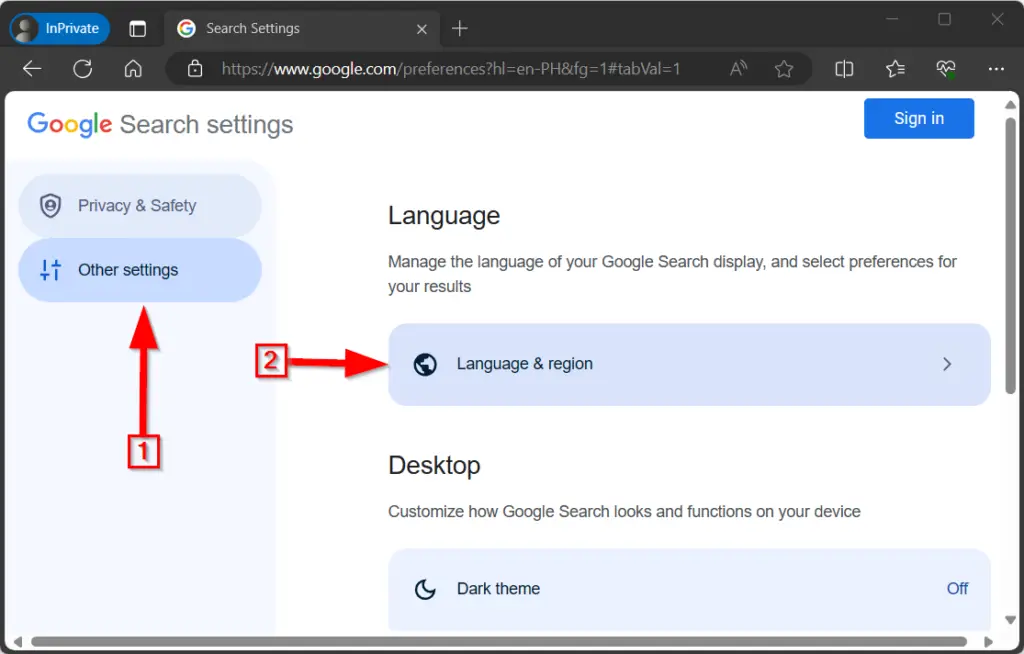
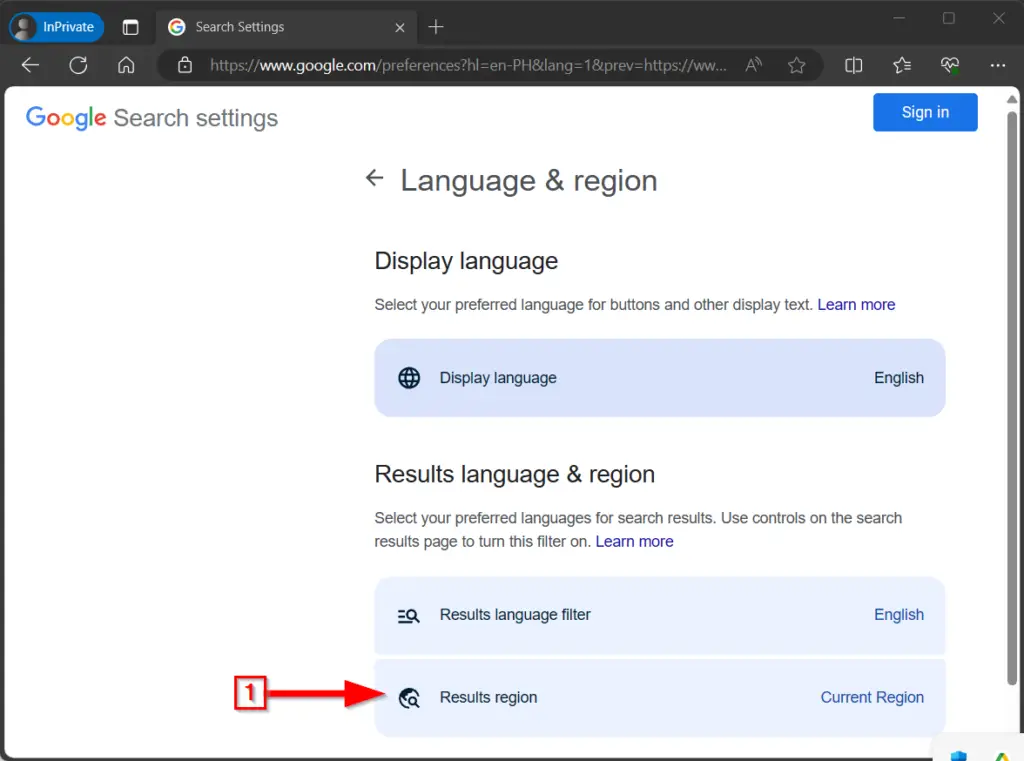
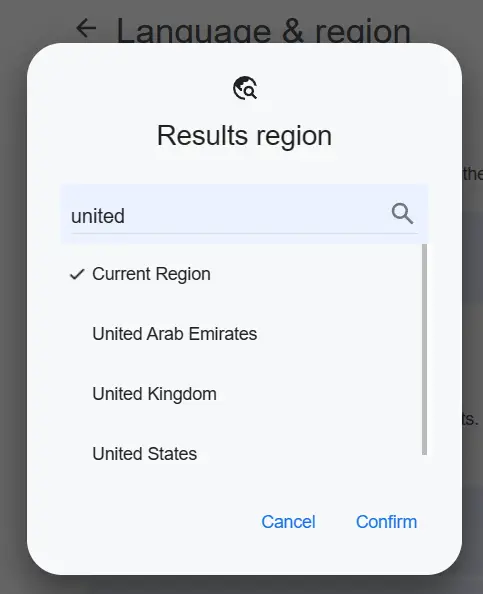
Now you can start searching for key words related to your search and watch the people also asked and write down the common words that come up related to your search and the questions common people ask as per the example below. If you expand a single question in the People Also Asked section you will get more related questions. Or just try different keywords in the google search.
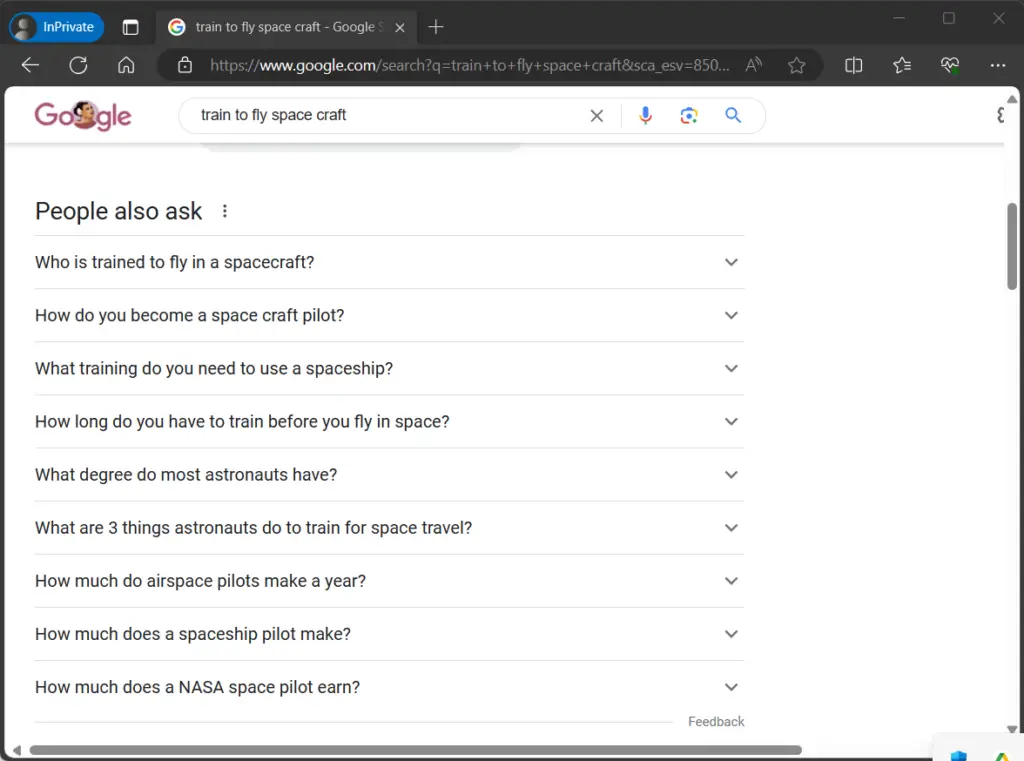
Common words from the above search I would record are and how many times they are used are:
- Trained
- Training
- Spacecraft
- SpaceShip
- Astronauts
- Pilots
Do this for a few more searches and you will find the commonly searched words on google then try to use the top ones in your domain name for your training organization like a few I made below.
- AstronautPilotTraining.com
- LearningToPilotSpaceCraft.com
- TrainedSpaceShipPilots.com
These are all a little tongue in cheek but you get the idea on how you can include SEO keywords that relate to real searches on google to help with early website traffic and that relate to the average persons search criteria.
FUN TIP: go to Trends.Google.com and see which of the words are trending up or down and compare them to each other as words or searches fall in and out of popularity.
Why Is Region Based Hosting Important To My Training Website?
Why does hosting based in the same location as a majority of your customers matter. Well the simple answer is that Google Search grades your website on speed of response as a major factor to traffic aquisition amount many other things but responsiviness is way up there. If you are choosing a host make sure if it is your first time setting up a CMS or Custom website you think of Security and Regular backups.
Most hosting companies will one click install WordPress, Drupal, Moodle and many other CMS but they will not set it up for you and that is where the first time you will need a professional. While I know how to do this having been in IT for 20 years you may not and it is wise to seek professional help because malware is real and will take down a website on a bad web host.
PRO TIP: While I know what I am looking for and use a premium hosting service in the USA called wpx.net your needs and country may mean a different host is needed. If you need help selecting a host look at the bottom of this article for someone that can help you out.
What Should I Select CMS, LMS Or Custom Website?
When putting up a training website you will pick either a Learning Management System (LMS) or content management system (CMS) where you can make changes yourself or you will go down the path of a custom website. LMS is just a specific version of CMS that has specific features for education. Custom websites have fallen out of favour for most businesses as it means you need a web developer on standby all the time. And if you are ever thinking of selling the business then a CMS is the most popular option.
Educational LMS are normally WordPress with an Educational Plugin or Theme, Moodle, Canvas or Blackboard. There are open source versions of Canvas and Blackboard Learn as well as paid versions. If you are just starting out then WordPress or Moodle are your go to LMS as they are free and when you start making the big bucks you can think of changing to Blackboard or Canvas. WordPress is not techinically a LMS but with the right plugins and theme it can be.
Why Choose A Monetization Method Now?
Unless you are a not for profit company you will want to make money from your training or teaching website and there are many ways you can do this. So why do we choose a monetization method here during our website setup? Because the theme and plugins required will then be determined by what monetization method we choose.
If I choose membership style I will need to install and setup a membership plugin like MemberPress. If it is a once off cost then you will need a payment gateway like Woo Commerce. So this is critical to think about in the design of and setup of the website.
Ways To Monetize Your Training Website:
- Free
- Monetized with Ads
- Monetized with Affiliates
- Once Off Membership
- Recurring Membership
- Pay Per Course
- Pay Per Registered User
- Concurrent Licensing
- Monthly Subscription
- Payment Plans
I discuss all of these me these methods in my article on it below.
ARTICLE: How To Monetize Online Courses? 9 eLearning Pricing Models You Must Know
PRO TIP: Whenever this all sounds too confusing let a professional handle it and Ygor my friend who’s details are at the end of this article is there to support your for your initial and ongoing support if you need it.
How Do I Setup The Theme & Plugins
For SEO we need the least plugins and quickest theme as we already know that google search will judge the responsiveness of our websites. So the trick is to get the functionality you need without slowing down the website too much. Also the theme and plugins selected and how frequently they are updated is critical to your website security and protecting it from being taken down by malware.
If you are using Moodle the Learning Management System (LMS) is already set up for loading courses and you only need to think about security and backup as well as other exam or SCORM plugins. SCORM is a format of zip file you can put a training package into from most eLearning tools like Articulate Storyline 360 where you can upload a single file into your website or many websites to host your training course.
If you want to know more about SCORM authoring tools check out this article:
ARTICLE: SCORM Authoring Tools: With Resources And Demos Videos
Again if this is your first time and you would like a walk through or just have it setup for you check out my friend Ygor at the end of this article and he will sort you out.
How Do I Upload Or Create Training Content?
As all us trainers know this is the hards stuff and due to when we change LMS we all try to create our content in a SCORM compliant editor so we can single click upload our training course to any SCORM compliant CMS, LMS or Custom Website and this future proofs our work. If you skipped the section above go up a couple of paragraphs to the SCORM Authoring Tools article link.
If you are using wordpress you can create it in the addins from your theme or the educational plugin and each are slightly different. With Moodle there is a free video training course on their Moodle Academy website that walks you through content creation and website setup. It does not however tell you the extra plugins for security and website backup.
Here is an article on all the eLearning content types I could think of and I am sure you will have more:
ARTICLE: The Ultimate Guide to eLearning Content Types
Market Training Course
You spend thousands of hours creating your training content and setup and launch your website and then nothing but crickets. Traffic is key and knowing what your customers want before starting is even more critical. The easiest way to do this online is to start a blog on your training website and start answering questions straight from google searches about your topic.
PRO TIP: Make sure you setup your browser for searching for these questions as Domain Name SEO section above or you will just be answering questions related to your own pas searches.
So why would you spend time doing that because you get a feel for what your customers want by the popular training questions you answer. And then create more professional paid training around that.
So what if I just know it is an at need training requirement because I work in the industry and I just want to market my website. First you need to be sure it is not confirmation bias but you could do the following.
Ways to market your website and training courses:
- Google Ads
- Facebook Ads
- Instagram Ads
- Answer Forum Posts – Redit etc
- Youtube Ads
- Create Tube Channel – training teasers
- Link with influencers
- Intro Course On Udemy
But if like me you like free then writing blog posts is the way to go but you need to write 10 articles a month for 12 months and you will have roughly 10,000 page views a month. And if you have a 3% conversion rate that means you would have roughly 300 training course sales a month.
If online marketing baffles you and you need some help the best training and one I have completed is from Income School. They will teach you basic SEO, WordPress website and Youtube channel setup. They also have one of the most honest and open forums for members sharing their results and what worked and did not work. I renew my membership for that feature alone as there is so much nonsense out there on online marketing and I am a facts and figures guy. They share facts and figures in the forums and the training is very simple step by step to understand and all video. There is plenty of support and you will never feel alone while completing it.
Here is my affiliate link to the website and I do get a small kick back but you will also see me in the forums in there and feel free to say hi. By using the link you just let me know you appreciated the work I put into this article and website and you can chat to me there too about training websites as or on my LinkedIn on my about page. They are not training professionals but online marketing professionals.
How to setup a WordPress Website or Youtube Channel To Make Money with Income School
Why Do You Need To Setup Google Search Panel and Analytics
Well basically these are the things that let you know what searches your website came up in so you can get to know your audience and the analytics lets you know where on the website they went. If you have a members only area you can also add on a plugin that does the private area statistics for you as well as required.
Here are the two links you need to set up to two features on the Google website:
Need Help With Your Website Setup or Maintenance?
Ygor is a friend of mine that is a full stack web developer with over 4 years experience. I use him for creating and maintaining my WordPress, Moodle and other LMS or CMS websites and he is currently looking for new customers. While this is advertising for him he is also my partner and a great guy.
He can help you setup your Website with everything from:
- Website & Blog Post SEO
- Blog Title Search Analysis for Traffic Growth
- Setup of Google Search Console
- Setup of Google Analytics
- Hosting Section & Setup for speed and features
- Domain Selection – for SEO and Traffic
- Appropriate Plugin Selection for industry, SEO, website speed
- How To Monetize Your Site with Ads, Affiliate, Products and Services, Memberships and Data Collection
- Theme Selection And Installation
- Site Backups & Security
- Site Migration And Cloning
- Advanced Custom Fields
If you want to get back to creating content and servicing your customers rather than all the IT hassles then look him up for quality work done cheaply.
You can contact him through his new Fiverr account https://www.fiverr.com/ygor98ss where you can see his standard prices and also request custom quotes.

